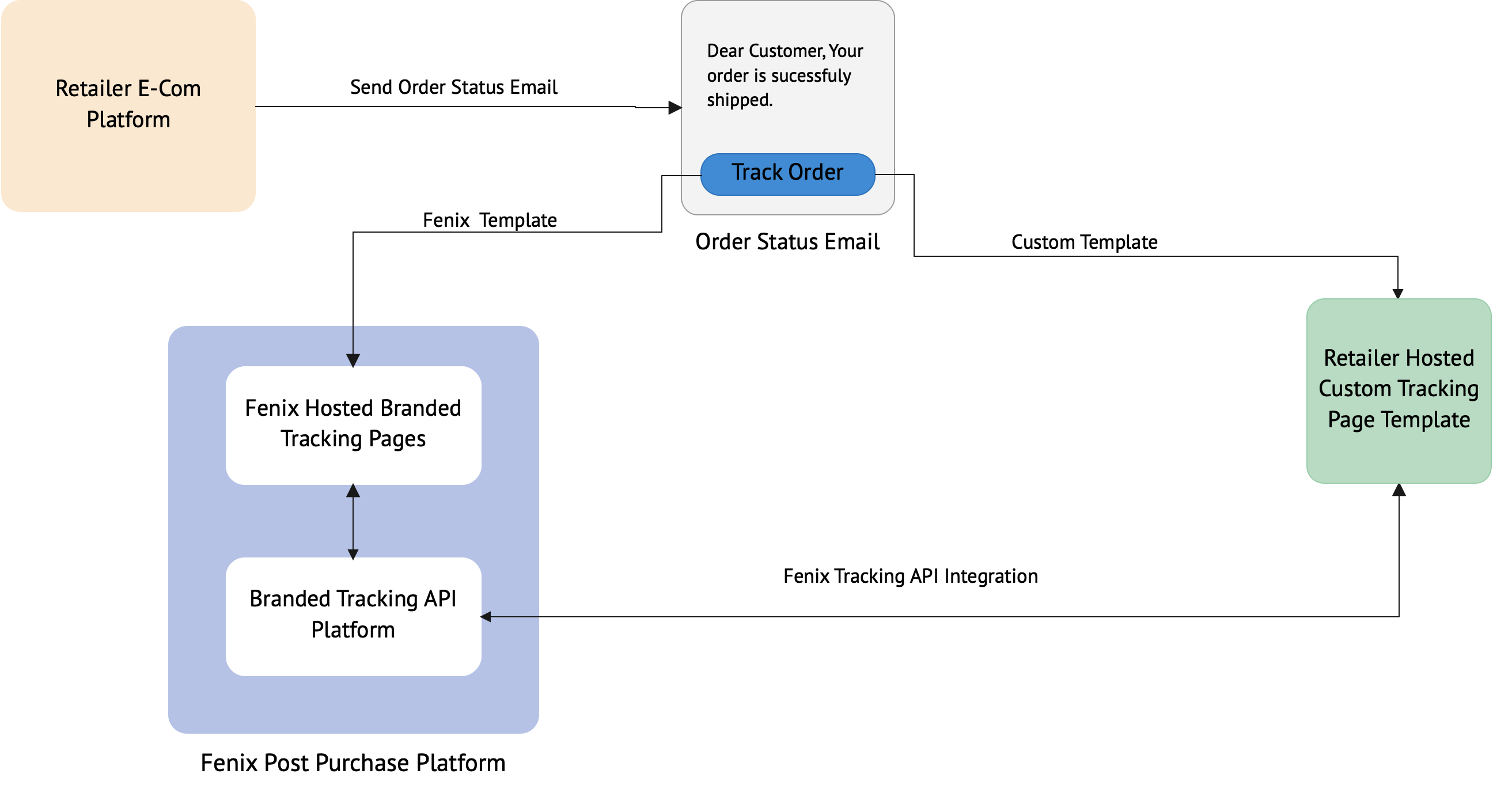Fenix Branded tracking page is one of the vital SaaS product offerings in our Post Purchase Products stack. Branded Tracking Page integrates order tracking information data from the Fenix Platform into customer email notifications in real-time, transforming that transactional step into a branded shopping experience personalized for each Customer order.
Integration Overview
Key Features
Fenix provides highly configurable out of the box templates
Configurable header, footer, and styles to offer a complete branded experience
Ability to easily update the global messaging to all customers (see below example)
Option to provide the Fenix promised delivery date (which customers would have seen during checkout) as part of the order confirmation email.
Highly configurable shipment/tracking statuses included the following:
order confirmed
shipped
picked by the carrier
Shipment Exception
In-Transit
Out for Delivery
Delivered
Delivery Exception
Option to display Order number, Order placed a date on the tracking page
Customized configurable Display message for each tracking event
Event Code | Display message |
Picked by Carrier (PU) | Left Warehouse |
Ability to change the marketing assets such as images and videos on the branded tracking page template
Tracking page Headless offering (supports Rest API)
Response:
{
"carrier_name": "string",
"concise_infos": [
{
"description": "string",
"event_code": "string",
"event_date": "string",
"event_message": "string"
}
],
"display_emoji": true,
"display_order_info": true,
"edd_info": {
"delivery_date": "string",
"delivery_message": "string",
"expected_shipment_date": "string",
"promised_date": "string",
"split_delivery_date": {
"date": "string",
"day": "string",
"month": "string"
}
},
"emoji_on": "string",
"fenixShipping": true,
"important_updates": "string",
"order_info": {
"formatted_dttm": "string",
"number": "string",
"placed_dtm": "string"
},
"recent_shipment_info": {
"address": {
"address1": "string",
"address2": "string",
"city": "string",
"company": "string",
"country": "string",
"country_code": "string",
"first_name": "string",
"last_name": "string",
"latitude": "string",
"longitude": "string",
"name": "string",
"province": "string",
"province_code": "string",
"zip_code": "string"
},
"day": "string",
"desc": "string",
"event_code": "string",
"fenix_code": "string",
"time": "string"
},
"selected_shipment_activities": [
{
"display_message": "string",
"event_code": "string"
}
],
"shipment_activities": [
{
"address": {
"address1": "string",
"address2": "string",
"city": "string",
"company": "string",
"country": "string",
"country_code": "string",
"first_name": "string",
"last_name": "string",
"latitude": "string",
"longitude": "string",
"name": "string",
"province": "string",
"province_code": "string",
"zip_code": "string"
},
"day": "string",
"desc": "string",
"event_code": "string",
"fenix_code": "string",
"time": "string"
}
],
"tracking_number": "string"
}
Key Considerations
To use Fenix branded tracking pages, brands need to provide the order data and the tracking numbers in Fenix format. We already have this pre-built for brands using the Shopify platform and can get the data using Shopify webhooks. For non-Shopify brands, here is the documentation to provide Order data to Fenix: Order and Fulfillment API
Retailers should provide carrier credentials to pull the tracking events for each tracking id.